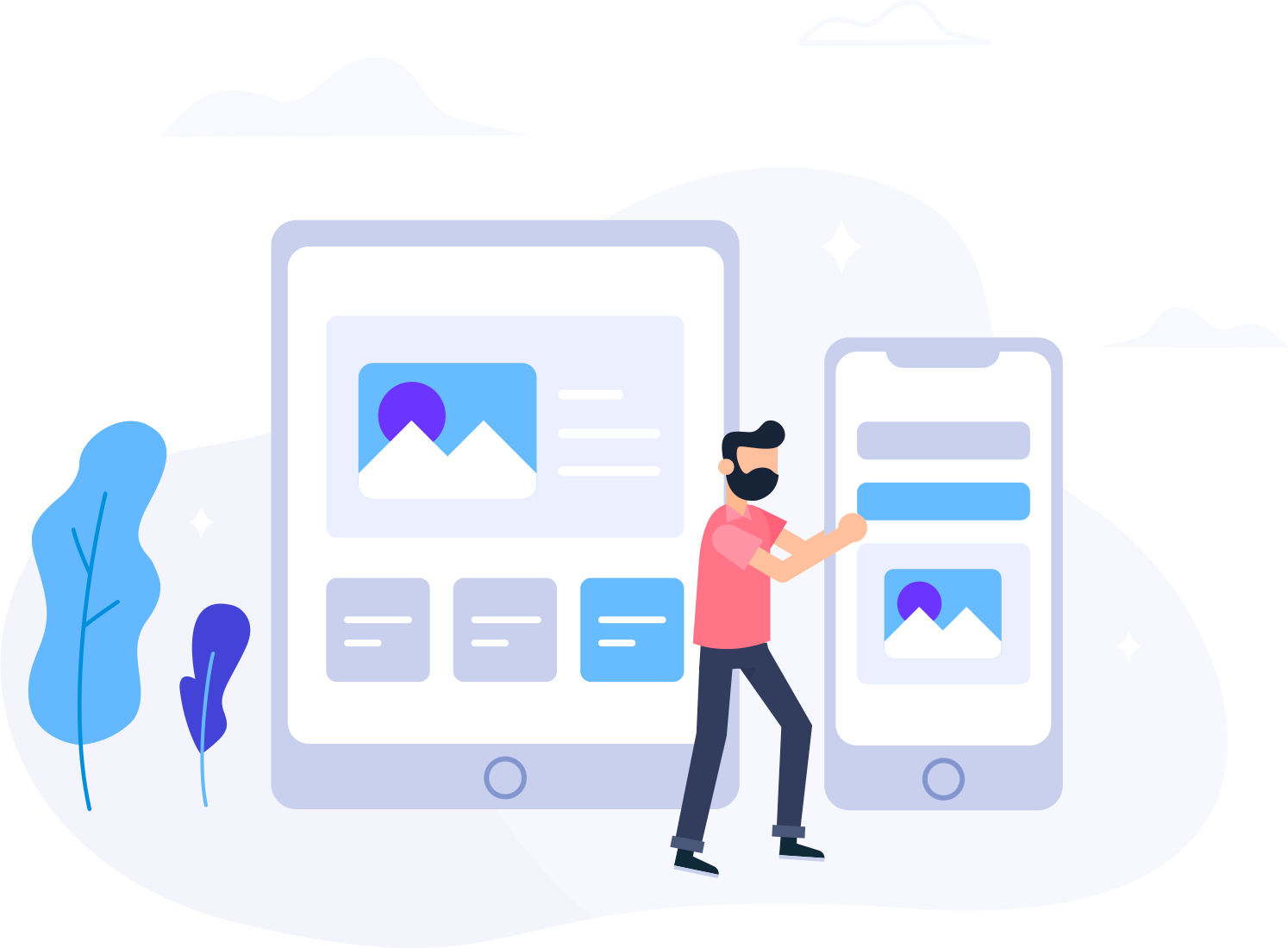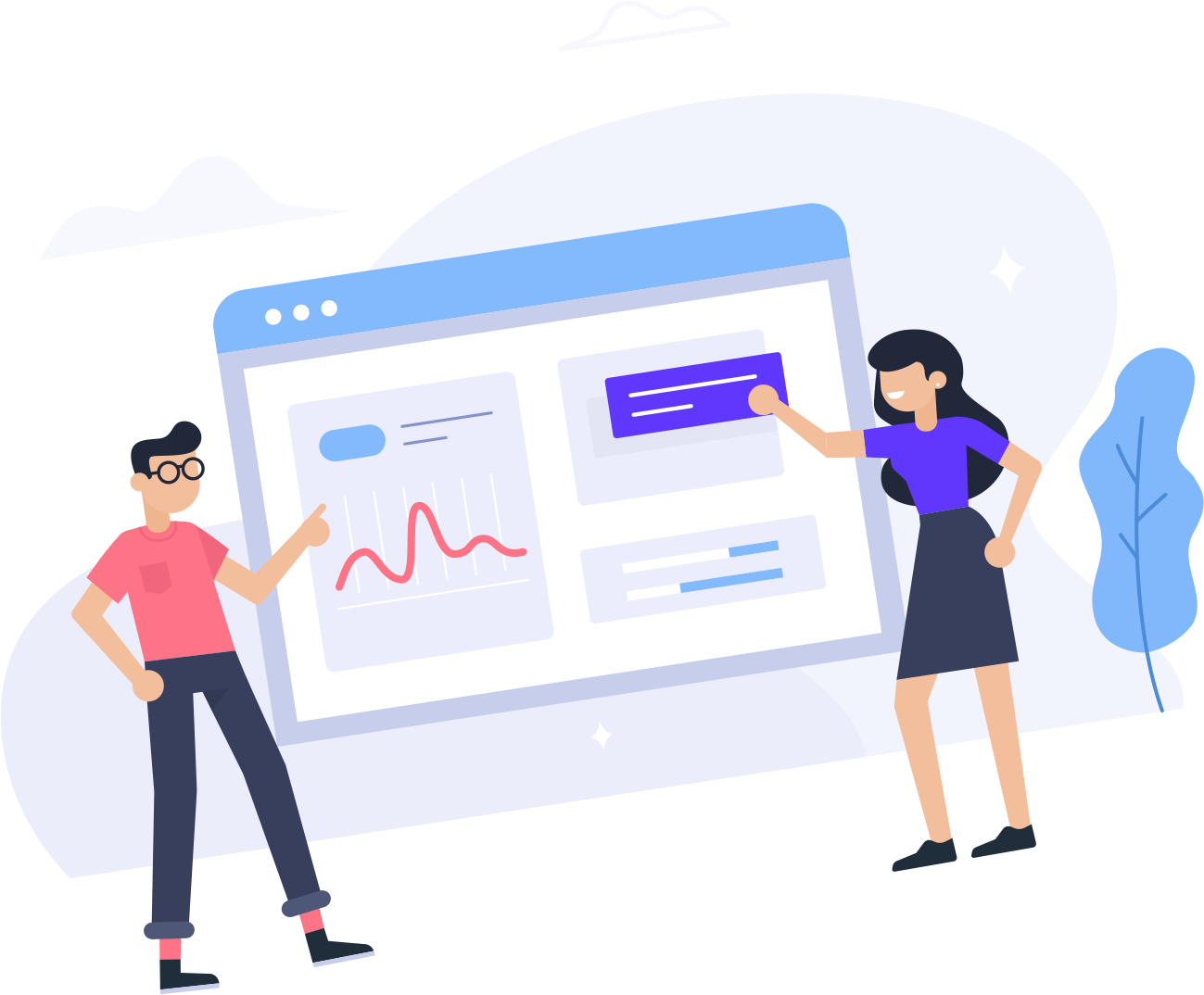资源下载 使用手册,安装程序和其他文件
下载库中包含很多您在使用过程中可能用到的说明、演示、程序、视频等其它文件。
分类
軟件下載/Apps Download
(4)
軟件下載/Apps Download
軟件下載/Apps Download
热门下载
Windows-v2rayN
Windows系統要更新.Net Frameworks 4.8以上,不然就是卡在那里订阅不能接受訂閱信息 V2RayN軟件要右鍵選擇小圖標-跟隨系統代理 系統時間設置為北京/上海時間 更新訂閱前請務必核實能上百度,不能上百度的是本地網絡問題 The Windows system needs to update .Net Frameworks 4.8 or above, otherwise the subscription is stuck there and the subscription information cannot be accepted. V2RayN software should right-click and select the small icon-follow the system proxy. System time zone set to Beijing/Shanghai time zone. Before updating your subscription, please make sure that you can access Baidu. Inability to access Baidu may be due to local network issues.
文件大小: 19.1 MB Android_安卓手機: v2rayNG_1.8.18_arm64-v8a.apk
點擊“訂閱設置”-點擊“+”號-粘貼訂閱連接-右上角打勾-主程序右上角三點-點擊“更新訂閱” 系統時間設置為北京/上海時間 更新訂閱前請務必核實能上百度,不能上百度的是本地網絡問題 Click on "Subscription Settings" - Click on the "+" sign - Paste the subscription link - Check the box in the upper right corner - Click on the three dots in the upper right corner of the main program - Click on "Update Subscription". System time zone set to Beijing/Shanghai time zone. Before updating your subscription, please make sure that you can access Baidu. Inability to access Baidu may be due to local network issues.
文件大小: 22.5 MB Mac-M系列-v2rayU-v3.8.0
Mac電腦允許第三方軟件安裝(自行百度) v2rayU點擊“訂閱設置” 粘貼訂閱連接到“地址”欄並填寫備註 點擊“更新” 選擇服務器-Turn v2ray-core-on-選“全局模式”或“Pac模式” 使用Intel芯片將安裝不上 系統時間設置為北京/上海時間 更新訂閱前請務必核實能上百度,不能上百度的是本地網絡問題 Mac computers allow the installation of third-party software (please search on Baidu for details). In v2rayU, click on "Subscription Settings," paste the subscription link into the "Address" field, and fill in the remarks. Click on "Update." Choose a server, turn on v2ray-core, and select either "Global Mode" or "Pac Mode." Older versions of the software that use Intel chips will not install properly.System time zone set to Beijing/Shanghai time zone. Before updating your subscription, please make sure that you can access Baidu. Inability to access Baidu may be due to local network issues.
文件大小: 26.5 MB Mac-Intel系列-v2rayU-v3.0.0 preview
Mac電腦允許第三方軟件安裝(自行百度) v2rayU點擊“訂閱設置” 粘貼訂閱連接到“地址”欄並填寫備註 點擊“更新” 選擇服務器-Turn v2ray-core-on-選“全局模式”或“Pac模式” 使用Intel芯片有可能使用不了 系統時間設置為北京/上海時間 更新訂閱前請務必核實能上百度,不能上百度的是本地網絡問題 Mac computers allow the installation of third-party software (please search on Baidu for details). In v2rayU, click on "Subscription Settings," paste the subscription link into the "Address" field, and fill in the remarks. Click on "Update." Choose a server, turn on v2ray-core, and select either "Global Mode" or "Pac Mode." Older versions of the software that use Intel chips may not be functioning properly.System time zone set to Beijing/Shanghai time zone. Before updating your subscription, please make sure that you can access Baidu. Inability to access Baidu may be due to local network issues.
文件大小: 27.6 MB
Windows系統要更新.Net Frameworks 4.8以上,不然就是卡在那里订阅不能接受訂閱信息 V2RayN軟件要右鍵選擇小圖標-跟隨系統代理 系統時間設置為北京/上海時間 更新訂閱前請務必核實能上百度,不能上百度的是本地網絡問題 The Windows system needs to update .Net Frameworks 4.8 or above, otherwise the subscription is stuck there and the subscription information cannot be accepted. V2RayN software should right-click and select the small icon-follow the system proxy. System time zone set to Beijing/Shanghai time zone. Before updating your subscription, please make sure that you can access Baidu. Inability to access Baidu may be due to local network issues.
文件大小: 19.1 MB Android_安卓手機: v2rayNG_1.8.18_arm64-v8a.apk
點擊“訂閱設置”-點擊“+”號-粘貼訂閱連接-右上角打勾-主程序右上角三點-點擊“更新訂閱” 系統時間設置為北京/上海時間 更新訂閱前請務必核實能上百度,不能上百度的是本地網絡問題 Click on "Subscription Settings" - Click on the "+" sign - Paste the subscription link - Check the box in the upper right corner - Click on the three dots in the upper right corner of the main program - Click on "Update Subscription". System time zone set to Beijing/Shanghai time zone. Before updating your subscription, please make sure that you can access Baidu. Inability to access Baidu may be due to local network issues.
文件大小: 22.5 MB Mac-M系列-v2rayU-v3.8.0
Mac電腦允許第三方軟件安裝(自行百度) v2rayU點擊“訂閱設置” 粘貼訂閱連接到“地址”欄並填寫備註 點擊“更新” 選擇服務器-Turn v2ray-core-on-選“全局模式”或“Pac模式” 使用Intel芯片將安裝不上 系統時間設置為北京/上海時間 更新訂閱前請務必核實能上百度,不能上百度的是本地網絡問題 Mac computers allow the installation of third-party software (please search on Baidu for details). In v2rayU, click on "Subscription Settings," paste the subscription link into the "Address" field, and fill in the remarks. Click on "Update." Choose a server, turn on v2ray-core, and select either "Global Mode" or "Pac Mode." Older versions of the software that use Intel chips will not install properly.System time zone set to Beijing/Shanghai time zone. Before updating your subscription, please make sure that you can access Baidu. Inability to access Baidu may be due to local network issues.
文件大小: 26.5 MB Mac-Intel系列-v2rayU-v3.0.0 preview
Mac電腦允許第三方軟件安裝(自行百度) v2rayU點擊“訂閱設置” 粘貼訂閱連接到“地址”欄並填寫備註 點擊“更新” 選擇服務器-Turn v2ray-core-on-選“全局模式”或“Pac模式” 使用Intel芯片有可能使用不了 系統時間設置為北京/上海時間 更新訂閱前請務必核實能上百度,不能上百度的是本地網絡問題 Mac computers allow the installation of third-party software (please search on Baidu for details). In v2rayU, click on "Subscription Settings," paste the subscription link into the "Address" field, and fill in the remarks. Click on "Update." Choose a server, turn on v2ray-core, and select either "Global Mode" or "Pac Mode." Older versions of the software that use Intel chips may not be functioning properly.System time zone set to Beijing/Shanghai time zone. Before updating your subscription, please make sure that you can access Baidu. Inability to access Baidu may be due to local network issues.
文件大小: 27.6 MB